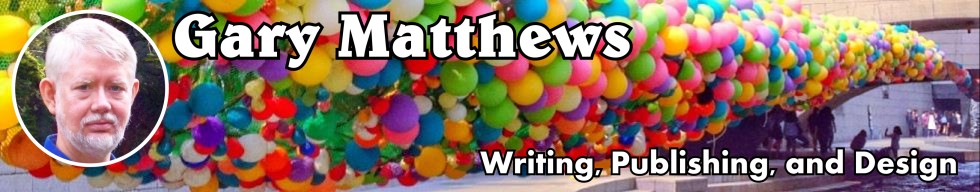There’s a deadly new Windows virus going around: CryptoLocker. Take all the usual precautions. But if you haven’t already done so — change your Windows folder options to show file extensions.
Then don’t click open anything that looks like a data file (PDF, JPG, DOC, etc.) but ends in .EXE. Because then it’s a wolf in sheep’s clothing. It’s an executable program masquerading as harmless data. Once you’ve fixed your Windows settings to display extensions, you’ll be able to see through this camoflage.
For details, as well as a link to ComputerWorld’s terrific article on this threat, see my embedded Google+ post below. Please be sure to read the comments — and leave your own. Have you been hit by CryptoLocker? Dodged the bullet? Speak out!