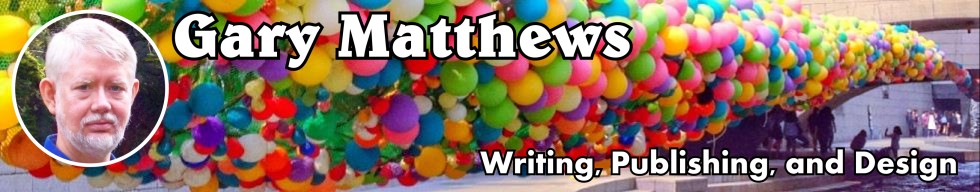What’s the most important new resource for bloggers and web designers, now that link images appear full-width on Google Plus?
Most articles focus on increased website traffic, since these highly visible images click through to their target links. That’s indeed important.
Even more important, however, in my view, is the fresh incentive this gives to bloggers for adopting the Google comments system (same as YouTube’s).
Google comments are available for any website: In WordPress it’s a simple, free plugin. (There are several. My favorite is the one by Alex Moss, called simply “Google+ Comments”. You’ll find it in the WordPress plugin repository.)
Why Not WordPress Comments?
WordPress native comments are a mess — the way YouTube’s used to be. More than 99 percent of all submitted comments are spam. The best software filters catch maybe 80 percent, while wrongly stopping many “real” comments. For you, as a blogger, sorting out this mess becomes a full-time job and deters most potential commenters. The upshot of your hard work is — virtually no comments on your prize content.
Google comments to the rescue! Here’s how it works:
You publish a new article on your blog. You then publish a good summary or rewrite on Google Plus, along with an embedded link to your source article, and a snazzy full-width cover picture.
In the past, such a link-post would have been almost invisible in the Google Plus stream — crowded out by torrents of gorgeous photos and GIF animations. But now, with full-width cover images, it can capture serious eyeballs.
You’ll not only get more click-throughs — you’ll also likely get comments directly on the link-post itself, within Google Plus. These comments automatically appear on your blog if you have implemented Google comments there.
Even if your post generates plenty of feedback, this may seem muted within Google Plus itself: Comments may be thinly spread across a number of reshares and communities. On your blog, however, these all appear in a single window, from which visitors can reply and reshare.
With even modest response, you thus transform your blog from a seeming dead zone into a crackling, buzzing, sparkling hive of spirited conversation! To most visitors, this is the best possible “social proof” of your content’s importance. It’s way more convincing than any mere pile of Facebook likes or Google plus-ones.
Stacking Up the Numbers
Let’s do some math: Say you post a blog article, then summarize it on Google Plus as an embedded link, using an eye-popping, full-width preview image. Let’s suppose six people reshare your link-post, for seven versions in all — and each version elicits three comments.
That’s hardly viral success. Some of us might view this as a modestly adequate response; others would see it as dismal. But how does it look on your blog?
Let’s see — seven posts times three comments. That’s 21 comments appearing below your blog article. But wait: Google treats each reshare (and your original post) as a comment in itself. After all, each reshare can and should carry the sharer’s introductory comments; and besides, the mere act of resharing says something. The comments counter on your blog therefore lists 28 comments, not merely 21 — and these all are displayed in full.
To each of which you, as the article’s author, can and should respond with a thoughtful, appreciative comment of your own. Remember, none of this looks very impressive within the Google Plus environment, where most of it happens. But it lights up your blog with 56 comments (counting your replies). These are real comments, by real readers, interacting with you in a way that adds real value to your original post.
This still is only the beginning. You, as the moderator, can ask questions, encourage elaboration, correlate related insights, plus-tag new people into the mix. Nurture the conversation, and it’s likely to continue for some time. Your 56 comments may well morph into hundreds. All clustered on your blog, where any visitor can see them and be drawn in.
Remember, this is what can easily happen, using Google Plus comments, even with blog posts that get relatively little traction. Imagine how this would work out for heavy hitters like Richard Green or Sam Stormborn Ormandy, who don’t yet have blogs, but who already get dozens or hundreds of comments, along with huge reshare numbers, for their social-media posts.
If you are a successful Google Plus poster who doesn’t yet have a blog, you now have another new, better-than-ever reason to start one!
UPDATE: Ironically, this very post, when shared on Google Plus as a link, no longer displays a full-width cover image! It’s back to the old-style thumbnail. Why?
Because Google, since the post was published, has finalized the requirements images must meet in order to qualify for full-width treatment (or “full-bleed”, as Google is now calling it). The image I chose isn’t deep enough, relative to its width. When first published, it worked as full-bleed, but no longer.