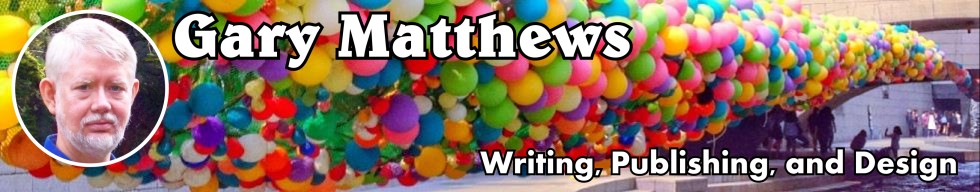Linux, the free, open-source operating computer operating system, is ready for everyday desktop computing.
Desktop Linux has been a long time coming. But at last, you can ditch Microsoft Windows. Or you can run it side by side with Linux, if you aren’t ready to cut the cord.
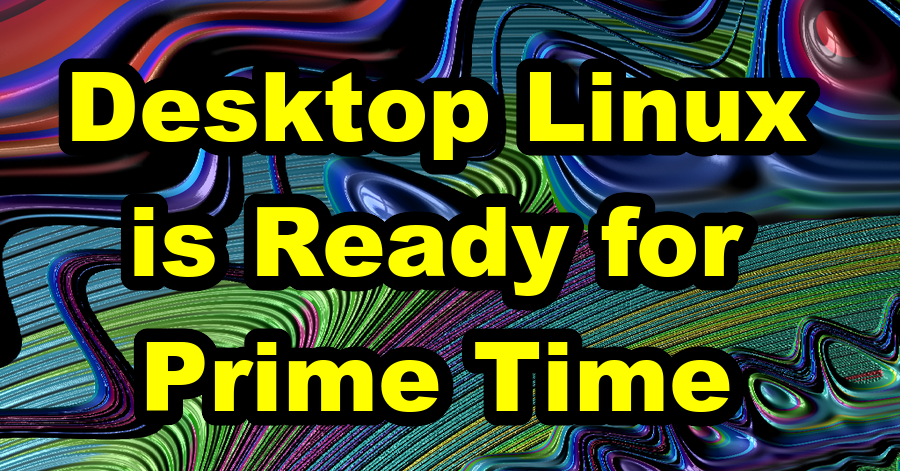 Either way, you no longer are a slave to the Redmond monopoly. You are free! You can do as you like. Even if that means sticking with Windows, it’s now your free choice, not a given.
Either way, you no longer are a slave to the Redmond monopoly. You are free! You can do as you like. Even if that means sticking with Windows, it’s now your free choice, not a given.
I’ve waited years for this. I’ve watched Linux grow — rooted for it. And yes, this turning point came while I wasn’t paying attention. It snuck up on me.
Here’s the story:
Linux — based loosely on Unix — is the brainchild of programming maverick Linus Torvalds. He made it free. Being “open source” means anyone can study the code and donate corrections or new features. Thousands of tech-savvy volunteers took up the challenge and have kept it growing now for decades.
Most of the Internet now runs on Linux. So does Google’s Android software for phones and tablets — Android ɪs Linux. Linux is the industry standard for server and network infrastructure and mission-critical applications. It’s lean-and-mean, without the bloat and bugginess of Windows, or the high cost of the Mac OS.
It has, however, been too geeky and technical for everyday use by everyday folks like you and me. Using it meant memorizing gibberish commands, fiddling with custom drivers and arcane protocols, and praying for luck. Windows took care of all that housekeeping. Linux didn’t.
Until now.
One of the Linux variations, called Ubuntu, has a desktop interface that compares favorably with Windows. I had tried Ubuntu before, and found it lacking. The latest version, however, gets my full five-star, two-thumbs-up rating.
You go to Ubuntu.com and download its desktop installer. This comes as an ISO (disk image) file, which you burn to a recordable DVD. You then boot your computer from the DVD. You know how to do this — but the site gives full instructions for those of us who may be rusty.
The installer gives you a choice: Replace your current operating system, wiping out everything — or install Linux alongside it in a dual-boot set-up. (I like that one.) You’ll also have the option to test-drive Linux from the DVD without installing anything.
The beauty of dual-booting is that even under Linux, you’ll still have full access to all your Windows files — photos, music, word-processing documents, spreadsheets, PDFs, and all the rest. You’ll still be able to edit them, albeit with (possibly) new software.
Ubuntu Linux comes decked out with software. There’s the wonderful LibreOffice suite that handles all your Microsoft Office documents. The FireFox web browser is built in, though you can switch to Chrome if you like. (For some reason they call it Chromium here.) There’s the RhythmBox music player. There’s an intuitive file manager. There’s a Software Center that connects you to thousands of free and paid applications.
With more and more stuff migrating to the online “cloud”, software isn’t as critical as it used to be anyway. Google Docs and Microsoft Office have free online versions. Some of the best photo-editing and video-crunching apps are browser-based. After a while you won’t notice much difference, except for things working more smoothly and simply.
Bob Rankin, whose AskBobRankin.com newsletter alerted me to this recent Ubuntu breakthrough, suggests a Linux use that’s hard to pass up: Do you have an older Windows XP computer? If so, it probably still works fine — except that Microsoft has ended support for XP, including security updates. It’s therefore an open door for hackers.
What you can do is install dual-boot Ubuntu Linux on your XP system. It will now run securely, probably faster than it did even when new. (Linux tends to work great on older hardware.)
Another reason: Windows tends to break down as a result of missing or corrupted files. Then it won’t complete the boot cycle. But it’s likely you’d be able to boot into Linux instead. From there you could identify, download, and reinstall the problem files without resorting to install disks or repair consoles.
The best news, however, is as I’ve said: We’re free! That includes freedom to stay with Windows for as long as we like. The difference henceforth is that we are its master, not its slave.
Thank you, Linus Torvalds. Thank you, Ubuntu. Thank you, Linux. Sometimes freedom really is free.