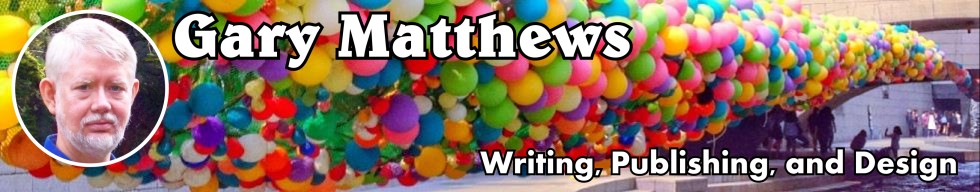By incorporating unique hashtags into your social-media posts, you can track them in remarkably useful and powerful ways.
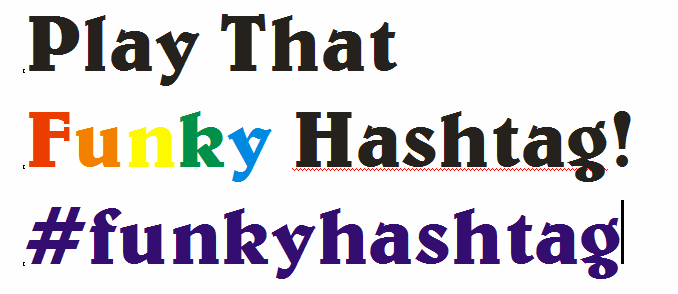 With one click, you can (a) link to a given post, (b) summon up all shares and reshares of that post, and (3) collect on one page all the introductory remarks and comments belonging to those various versions.
With one click, you can (a) link to a given post, (b) summon up all shares and reshares of that post, and (3) collect on one page all the introductory remarks and comments belonging to those various versions.
Heady stuff! Is there an easier way? You tell me! Here’s the story:
Recently I posted an article explaining how public shared circles, used correctly, can bring higher engagement to our Google Plus posts. Within minutes, I realized this article was generating lots of interest and feedback, all of which I wanted to monitor. What to do?
Google provides a “ripples” tool that graphically illustrates post reshares, showing how they connect and spread over time. But what if I wanted to actually read — all in one place — what people were saying, and who was saying it?
Hashtags to the rescue. But not your ordinary hashtag. Funky hashtags!
Hashtags are of course those descriptive words and phrases, preceded by a “#” (known also as the hash or pound sign), that we nowadays see everywhere. They’re a way of connecting our posts, tweets, and shares with others of a similar nature. If we incorporate #funnycats into a post, then we hope anyone scouring the net for funny-cat posts will find ours, assuming they search by clicking or typing an identical hashtag.
And of course they will find ours — along with thousands of others. Because that’s the thing about hashtags as traditionally used: We strive to make them as general, as generic, as broad as possible. This way our posts will turn up in the largest possible number of hashtag searches.
Narrowing the Search
What I wanted, however, was a hashtag that would call up all versions of my shared-circle post — and _only_ that post. To achieve this, I needed an utterly unique hashtag — one so odd or bizarre that no one else could possibly use the same hashtag by coincidence.
So along with “normal” hashtags, I added the following: #5H4R3DC1RC135. That — I hoped — was strange enough to not be found anywhere else. Then, realizing I might want to write a follow-up post, I added a second hashtag: #SH4R3DC1RC13501. (Later I did post another article with a hashtag ending in “02”.) The first version (without the trailing “01”) I labeled “Series ID”. The longer, post-specific tag (ending in “01”) I labeled the Post ID.
This was fine-print stuff I figured no one would notice. But my friend Mark Vang isn’t “no one”: You can’t slip anything past him. In kindly resharing my article, he remarked, “Maybe Gary will write another post explaining those funky hashtags.”
At the time, my “funky hashtags” were just an experiment. Maybe they still are. But for me they have worked like magic! I did write a follow-up post about circle-sharing, using hashtag ##SH4R3DC1RC13502. So now, by clicking #SH4R3DC1RC13501, I can call up my original post, along with most of its shares, reshares, intros, and commentary. By clicking #SH4R3DC1RC13502, I summon the follow-up and its offspring. And by clicking simply #SH4R3DC1RC135 (without the trailing post-specific digits), I conjure a page containing both articles — again, with all reshares, intros, and commentary.
(One glitch: I didn’t think of this until after the first post had been reshared a couple of times. Thus there are some versions floating around that don’t carry any of my hashtag IDs. But I edited them in soon enough to capture most reshares.)
The resulting feeling of power is intoxicating. With a widely reshared post, I can go into the original, click the appropriate hashtag, and Voila! Google gives me a page where I can see every reshare, who reshared it, when this happened, and what was said (if anything) in the lead-in. On that same page I can read all the comments. I can leave thank-you notes to resharers. I can plus-one the various comments, responding when appropriate. I’ve made new friends this way. I’ve added valued contributors to my Google Plus circles.
I’ve explained this in terms of Google Plus (since that’s where I worked it out). However, it seems to me this should work equally well in Facebook, Twitter, or any other network that uses hashtags. (They originated with Twitter.)
Be that as it may, it works for web pages: My shared-circle article started as a post on my blog. From there I syndicated it on Google Plus, but the blog is home base. At the very end of the blog post, I added the series hashtag ID, hot-linking it to a Google hashtag search. Now, when someone clicks that link from within my site, they call up a Google search listing the Google Plus public shares of the article.
Designing Funky Hashtags
So how the heck (some have asked) do I come up with the particular unique hashtag for my circle-sharing post (or any other post)?
Good question! There isn’t any magical answer. You can design your own “funky” hashtags any way you like. For example, if you use software to generate strong, random passwords, you can use it for this purpose as well. Or just make something up. Any jumbled character string that no one else is likely to duplicate, or type by accident, will do.
My first pass at funky hashtags was lame. It’s just the phrase “SHAREDCIRCLES”, with certain letters replaced by similar-looking numerals. This coding method is called “LeetSpeak”. Some people use it for generating passwords. Not necessarily a good idea, since LeetSpeak also is baked right into every brute-force password-cracking software package out there!
Here, of course, I’ve no password to keep secret: On the contrary, I want my post-specific hashtags visible, so anyone can see and click them.
There are, of course, drawbacks to this system (as perhaps to anything). One is the possibility of hashtag hijacking. If I’ve written a popular post incorporating a post-specific hashtag, other people could easily borrow the same tag. That way, their post would pop up alongside mine. Is this a problem?
Not necessarily — if the other post is related to mine in some way. I might then want it to come along for the ride. It might even serve to promote my original post.
But funky hashtags might — conceivably — become a target for spammers. In that case I would simply stop using them, and look for other ways to achieve the same result. But if spammers intended to target hashtag search, it seems to me it would be better use of their resources to target the more generic, popular hashtags. Since this doesn’t seem to be happening, I suspect this problem exists only in theory, not in practice. Time will tell.
If funky hashtags are for tracking posts, then how do we track the hashtags themselves? (Mark also raised this question.) They’re not designed to be memorable, obvious, or intuitive. That would defeat their purpose. If this a problem?
Not for me! Here’s why: I don’t use tracking hashtags, funky or otherwise, for most of my posts. A casual photo-share? Reposting someone else’s interesting link? Why would I want to track posts like that?
What I am is a blogger. My best, most important content — like this article — I always post first on my blog. Any outtakes or summaries on social media are derived from that “canonical” source. And that is where I always will be able to go to retrieve any hashtag I need for a particular post or post series.
What do you think? Are funky hashtags a useful tool? How might you use them in your own social-media work? Are there uses or problems I haven’t considered? Please share your thoughts!
#sƃɐʇɥsɐɥʎʞunɟ