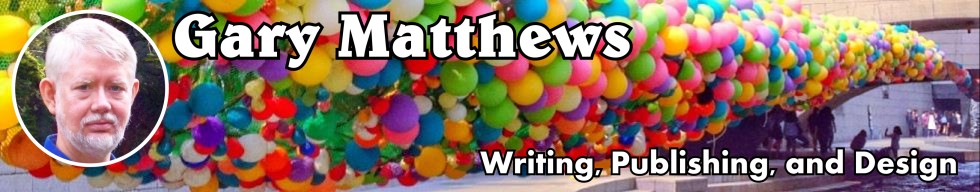Text formatting on tsū, the new social network that pays for submissions, may at first seem impossible.

It isn’t!
Oh, tsū still doesn’t have the rich formatting options of Google Plus. (No bold or italic for example.) You can’t even divide your text into paragraphs, as you can on Facebook. Yet.
I say “still” and “yet” because tsū is only a couple of weeks old, with massive improvements on the way. Promised upgrades for which we’re cautiously hopeful.
Meanwhile, you can make your tsū text more attractive. There’s a trick that allows Sᴍᴀʟʟ Cᴀᴘɪᴛᴀʟs, underlines, and strike-through text.
Don’t overdo it! Please! Sparingly, however, you can use small caps in place of boldface. Underlining can take the place of italic. No one has Very few have much use for strike-through text, but it’s there.
Here’s how: In a browser tab, alongside the tsū post you’re composing
- Open FSymbols.com.
- Choose the first menu item, “Cool Text”. (Or simply bookmark “FSymbols.com/generators” — same result.
- Select a “generator”. There are many more than the ones I’ve mentioned above, but most I find useless or annoying. (Sometimes I experiment with the “Wavy Text” generator.)
- Type your desired text into the provided box at left. It will magically appear — formatted — directly to the right.
- Copy and paste into tsū. You’re done!
This should get you started. For further details and more resources, I’ve written before about Unicode formatting — here and here.
On tsū, another option, of course, is to create the text you want — complete with bold, italic, bullets, line-breaks, colors, and whatnot — and post it as a screenshot.
On tsū, this is a particularly useful option because you can do this (using the “add picture” option) and still post a link with its own preview image. The screenshot text becomes a lead-in to the link — say a blog post you’re sharing.
You can’t do this on Facebook or Google Plus! This, in my opinion, makes tsū an attractive option for bloggers. If this new platform continues to innovate along these lines, who knows? It might easily overtake its competitors!